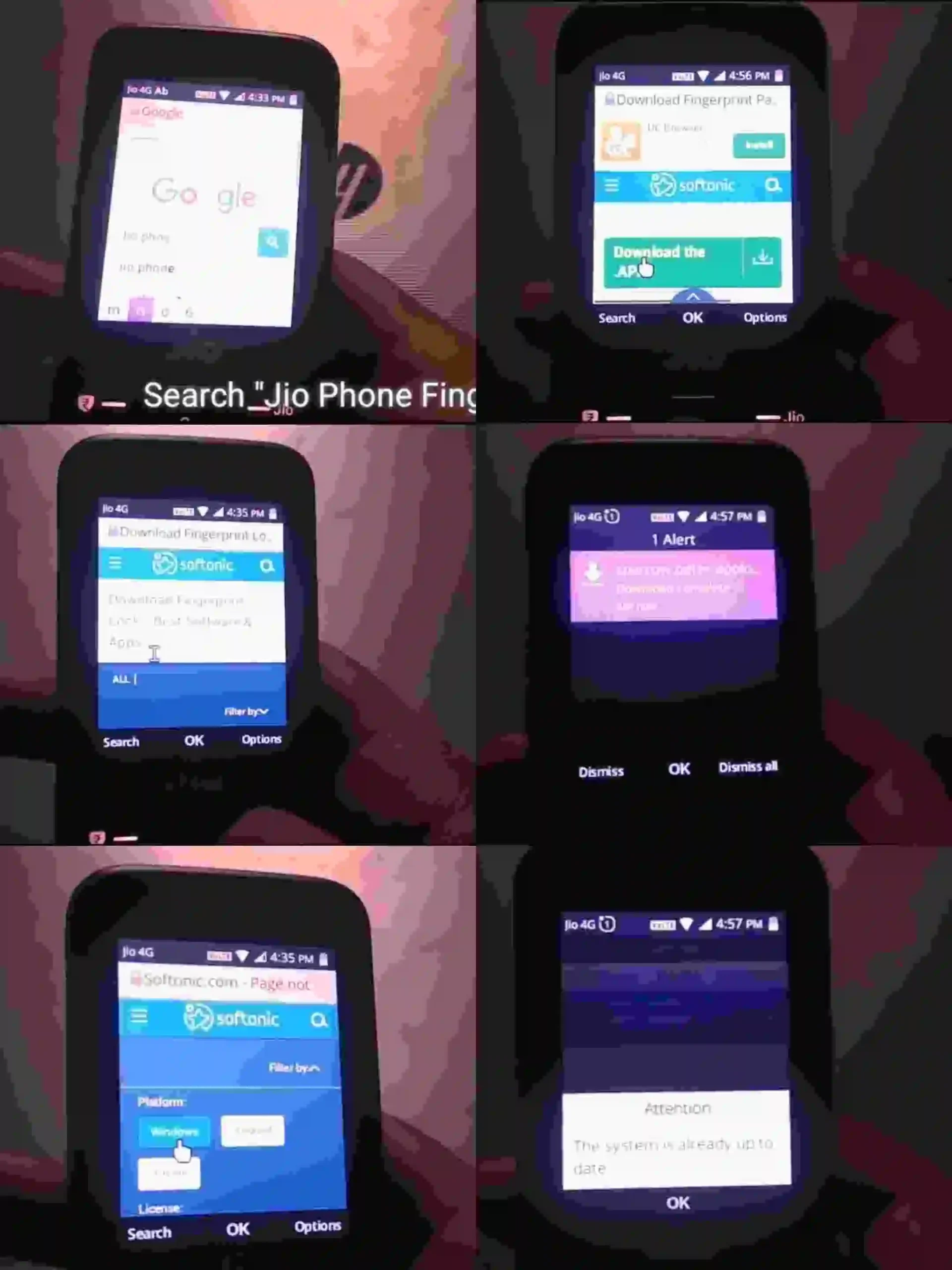If you are a jiophone user and looking for fingerprint lock for your phone, then this article is for you.
I have recently come to see many videos on youtube and various blogging platform about the fingerprint lock in jio phone. I found all these videos are fake. Fingerprint sensor is not supported on jio phone.
Firstly I am sharing the collage of such misleading youtube videos so that you can identify
If you have seen such videos in a attempt to download fingertip lock for your jio phone then go through this article and know the reality.
Read Also : Impacts of 5G
Now the question arises , if there is no fingerprint app which is supported in jio phone then why such fake videos are made.
People generally are more curious on those topics which are not possible or forbidden. When your budget is too low and still you wish to get such feature it may lead you to such misleading information of downloading such app.
Before buying any phone you can check manually wheather the phone is fingerprint enabled or not. Fingerprint sensor is a hardware part. If it is absent then no app is there which will make your phone fingerprint enabled. Besides this if you try to forcefully activate such malicious software/ apps then the data in your phone is compromised and also the privacy of your phone may be totally accessed by someone else.
Read Also : Gravity Light
How to Check if your phone is fingerprint enabled or not ?
To check if your phone has fingerprint recognition capabilities, follow these steps.
First, go to your phone’s settings. You can usually find this by tapping on the gear icon in your app drawer or swiping down from the top of the screen and selecting the gear icon.
Next, look for a section that mentions “Security” or “Biometrics.” In this section, you should see an option like “Fingerprint” or “Fingerprint Recognition.” If you find this option, it means your phone is equipped with fingerprint recognition technology. You can then proceed to set up your fingerprints for added security. However, if you don’t find any mention of fingerprint recognition in the settings, it indicates that your phone does not have this feature. Keep in mind that older or budget-friendly models may not include fingerprint technology, so it’s always a good idea to double-check in the settings if you’re unsure.
How can I check that my phone is fingerprint enabled or not by internet?
To check if your phone has a fingerprint sensor, you can search for your phone’s specifications on the internet. Go to a search engine and type in the model name and specifications of your phone. Look for information related to biometric features or fingerprint recognition. If your phone has a fingerprint sensor, it should be mentioned in the specifications. Additionally, you can visit the official website of the phone’s manufacturer and search for your specific model to find detailed specifications. Keep in mind that if your phone doesn’t have this feature, it won’t be listed in the specifications.
Read Also : Deepfake Bots Facts Explained
What can happen if you download any unwanted Fingerprint app in your phone ?
Installing malicious software on your phone can have serious consequences. Firstly, it compromises your device’s security, making it susceptible to unauthorized access and data breaches. This can lead to theft of sensitive information like passwords, financial details, and personal files. Additionally, malicious software often operates in the background, consuming resources and slowing down your phone’s performance. It may also lead to excessive data usage or unexpected charges due to hidden activities. Moreover, such software can enable cybercriminals to remotely control your device, potentially using it for illegal activities without your knowledge. In some cases, it can even render your phone unusable or cause it to crash frequently. Overall, the impacts of installing malicious software are far-reaching, encompassing privacy breaches, financial risks, and potential damage to your device’s functionality. It is crucial to exercise caution and only download apps and software from trusted sources to mitigate these risks.
Conclusion
Dont rely on anyone. Check by yourself. Don’t install any unwanted app in your phone. It not only slow down your phone but also can theft your data.
Is jio phone Fingerprint enable?
No. This phone has no such configuration.
Can Your Fingerprint Be Stolen from Smart Phones ?
Normally, it’s very hard for anyone to take this fingertip data out of your phone. It’s like trying to take a picture of a secret code in a locked safe. The phone makers use really strong security measures to keep it safe.
However, it’s not impossible for a very skilled person with bad intentions to try and do this, especially if they physically have your phone. This is quite rare and would need a lot of technical knowledge.
So, while it’s not something you need to worry about every day, it’s still good to be careful. Use a strong password or pattern along with your fingertip, and don’t share your phone with people you don’t trust. This way, you add an extra layer of protection, just in case!
Do fingertips change with age?
Yes, fingertip can change slightly with age. As we grow older, the skin on our fingertips may undergo natural changes due to factors like wear and tear, hydration levels, and certain medical conditions. This can lead to subtle alterations in the ridges and patterns of our fingertips. However, while these changes can occur over a long period of time, they are generally not significant enough to affect the overall uniqueness and recognizability of a person’s fingerprints. Therefore, fingertip recognition remains a reliable method of biometric authentication throughout a person’s life.