All you need to know About Reverse face search
What is Reverse Face Search?
Reverse face search, also known as reverse image search for faces, is a way to find information about a person by using their picture instead of their name or other details. Imagine you have a photo of someone, but you don’t know who they are. With reverse face search, you can upload that photo to a search engine or a specialized tool, and it will try to find other pictures or information online that matches the face in the photo. This can be helpful for identifying people, verifying online profiles, or even discovering more about someone you’ve met online. It’s like a search engine, but instead of using words, you’re using images to find related information.
How Reverse Face search Work ?
Reverse face search works by using an uploaded image of a face to find similar pictures and information on the internet. Here’s how it works in simple terms:
1.Image Analysis
When you upload a face photo to a reverse face search tool, it first analyzes the facial features, like the shape of the eyes, nose, and mouth.
2. Comparison
The tool compares these features with a huge database of images and websites it has access to.
You Can Also read : Popular Color models in images in multimedia
If the tool finds images or web pages that have similar faces or closely related facial features, it presents these as search results.
For example, if you have a photo of a famous actor but don’t know their name, you can use reverse face search. The tool will analyze the actor’s face in your photo and try to find other pictures or websites featuring that same actor, helping you identify them even if you didn’t know their name. It’s like a digital detective that hunts for similar faces on the vast internet.
Free reverse face search online
Yes, There are a few free online reverse face search tools that you can use:
1. Google Images
You can perform a reverse face search on Google Images by going to the website, clicking the camera icon in the search bar, and uploading the picture you want to search for. Google will then find similar images and web pages related to that face.
2. TinEye
TinEye is a reverse face search engine that can help you find where else an image, including faces, appears on the internet. Just upload the image, and it will show you matching results.
Read Also : Dark web and Dark Webseries
3. Yandex Images
Yandex is a Russian reverse face search tool that offers a reverse image search tool similar to Google Images. You can upload a picture and find related images and web pages.
4. PimEyes
PimEyes is a specialized tool for reverse face search. It’s designed to find similar faces across the web. You can upload a photo, and it will try to identify other instances of that face online.
5. Duplichecker
Duplichecker provides a reverse image search option where you can upload an image, and it will search for similar images on the internet.
Remember to use these reverse face search tools responsibly and respect people’s privacy and copyright when performing reverse face searches.
Can I search a person by face?
Yes, you can search for a person by their face using online reverse image search tools. These tools allow you to upload a photo of the person, and they will try to find similar images and information about that individual on the internet. Performing a face search can be helpful for identifying people, verifying online profiles, or gathering more information about someone you’ve encountered online. To search a person by face, follow these steps:
1. Upload the Image
Visit a reverse image search tool like Google Images, TinEye, or PimEyes. Click on the camera icon or the “Search by image” option and upload the photo of the person’s face you want to search for.
2. Review the Results
The tool will generate a list of images and web pages related to the uploaded face. Examine the results to see if there are matches or additional information about the person.
3. Refine Your Search
If the initial search doesn’t yield the desired results, you can try different images of the person or use variations of their face to refine your search.
Remember to use these tools responsibly and respect privacy and copyright when conducting face searches.
How to do a face search in Google?
To perform a face search on Google:
1. Go to Google Images
Open your web browser and go to Google Images (images.google.com).
2. Click on the Camera Icon
In the search bar, click the camera icon.
3. Upload the Face Photo
Choose to upload the photo of the face you want to search for.
4. View Results
Google will display matching images and related web pages that feature the uploaded face.
That’s it! You’ve successfully conducted a face search on Google Images.
You Can Also Read: Solar Storm Warning today 2023
Can Google detect faces?
Well, Google’s not exactly a detective with a magnifying glass, but it’s pretty good at recognizing faces! When you upload a photo to Google Images, it’s like asking Google, “Hey, have you seen this face before?” And Google goes through its vast collection of pictures to find matches. So, in a tech-savvy way, yes, Google can be your face detective! 🕵️♂️😄
Is there an app that can identify a face?
Here are 10 apps that can help identify faces:
1. Face++ (by Megvii)
2. Microsoft Face API
3. Amazon Rekognition
4. IBM Watson Visual Recognition
5. Luxand FaceSDK
6. FaceLock
7. FindFace
8. Kairos
9. Luxand Blink! Face Recognition
10. FaceID (by Apple)
Please note that some of these apps may have specific use cases and may require integration into other software or platforms.
Is FaceApp available in India?
FaceApp is till available in India. However, app availability can change anytime and it’s possible that there may have been developments or changes since then. To check the current status, you can visit your device’s app store (Google Play Store for Android or Apple App Store for iOS) and search for “FaceApp.” If it’s available, you’ll be able to download and install it from there.
What are the threats of faceapp?
Here are some potential threats associated with FaceApp:
1. Privacy Concerns
– FaceApp collects and stores user photos and data on their servers. This raises concerns about how this data may be used or shared.
2. Data Usage and Storage
– FaceApp’s terms of service grant them a broad license to use your photos and data for various purposes, including marketing.
3. Security Risks
– Storing personal images and data on external servers could make them vulnerable to data breaches. For example, in 2019, there were concerns about FaceApp’s data privacy practices.
4. Misuse of Images
– There’s potential for your photos to be misused or manipulated. While FaceApp has fun features, it can also be used for creating misleading or harmful content.
5. Age and Identity Concerns
– The app’s age-changing feature could potentially be misused for identity fraud or misleading others about a person’s age.
To mitigate these threats, users should be cautious when using FaceApp and carefully read its terms of service and privacy policy. Additionally, consider not sharing sensitive or personal photos on such apps and use them responsibly.
Is my FaceApp safe? How will I know ?
To determine if your use of FaceApp is safe, follow these steps:
1. Check App Permissions
– Review the permissions the app requests on your device. If it asks for access to more data or functions than it reasonably needs, consider it a red flag.
2. Read Privacy Policy and Terms
– Carefully read FaceApp’s privacy policy and terms of service. Pay attention to how they handle your data, what they can do with your photos, and whether they share data with third parties.
3. Check User Reviews
– Read user reviews and ratings on app stores. Feedback from other users can provide insights into any privacy or security issues they’ve experienced.
4. Use Limited or Edited Content
– Avoid uploading highly sensitive or personal photos to the app. Use it for fun, but be cautious with the type of content you share.
5. Regularly Review App Settings
– Go through the app’s settings periodically to ensure your preferences for data sharing and privacy are still in place.
6. Stay Informed
– Keep an eye on news and updates related to FaceApp or similar apps. If there are reports of privacy or security concerns, consider whether you want to continue using the app.
7.Consider Alternatives
– If you have concerns about FaceApp’s privacy practices, consider using alternative apps with similar features that have more transparent policies.
Ultimately, the safety of using FaceApp depends on your comfort level with its privacy practices and how you use the app. If you have significant concerns about your data privacy, it may be wise to explore alternative apps or exercise caution when sharing photos and information on such platforms.
Do celebrities use FaceApp?
Yes, some celebrities have used FaceApp and reverse face search tools for fun and entertainment, just like many other users. It can be amusing for them to see how they might look with different hairstyles, ages, or other effects provided by the app. However, not all celebrities use FaceApp, and their usage may vary from individual to individual based on their preferences and interests. It’s worth noting that when celebrities use such apps, their transformed photos sometimes make their way to social media and become popular or go viral.
Conclusion
In conclusion, FaceApp, Reverse Face search and many photo editing and entertainment apps, has garnered a range of opinions and experiences among users. While some find it fun and engaging to experiment with its face-transforming features, others have expressed concerns about its data privacy practices and potential misuse. It’s essential for users to approach such apps with awareness, carefully read their privacy policies, and make informed decisions about the content they share. Celebrities and ordinary users alike have dabbled in FaceApp for amusement, contributing to its popularity, but individual preferences for its use can vary widely based on privacy considerations and personal tastes.
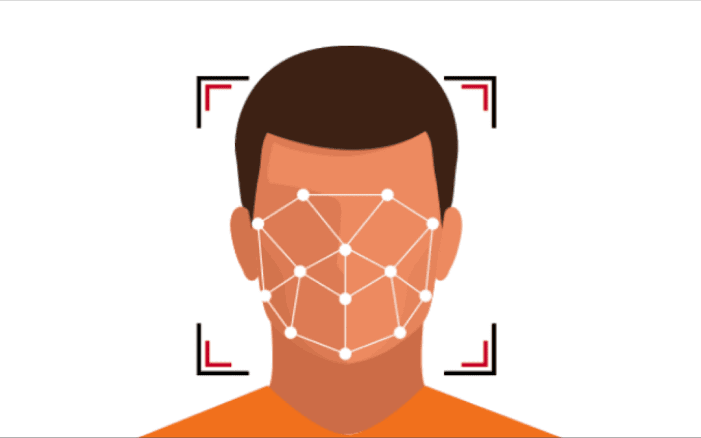

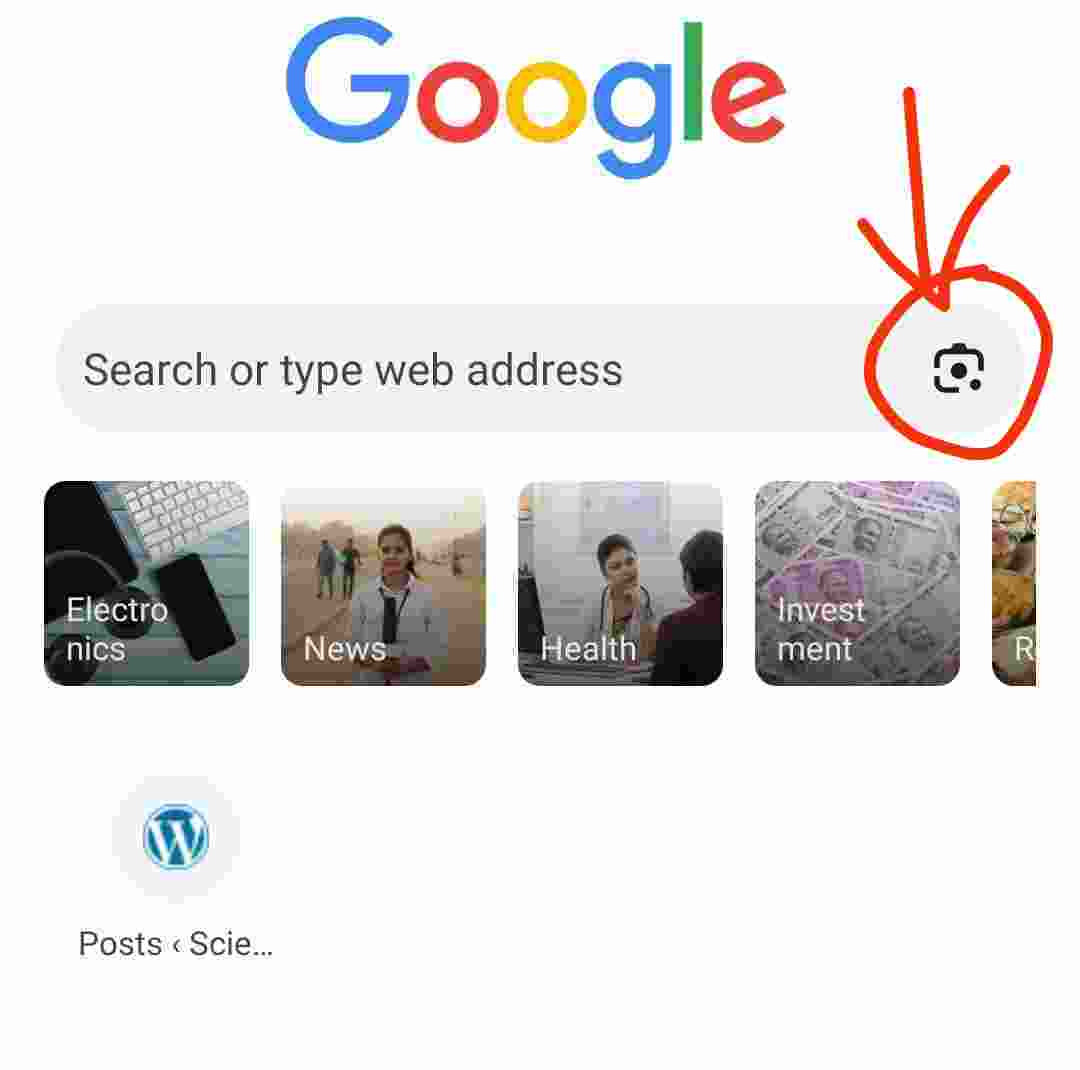
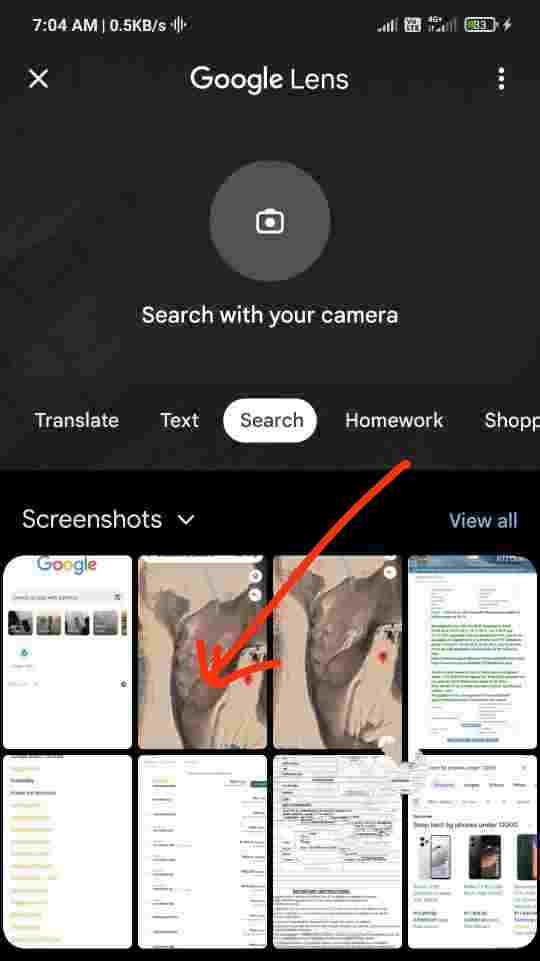
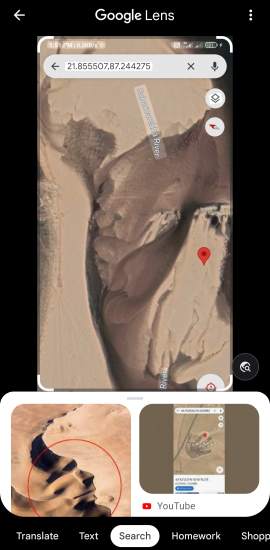
2 thoughts on “Reverse Face Search”